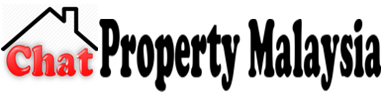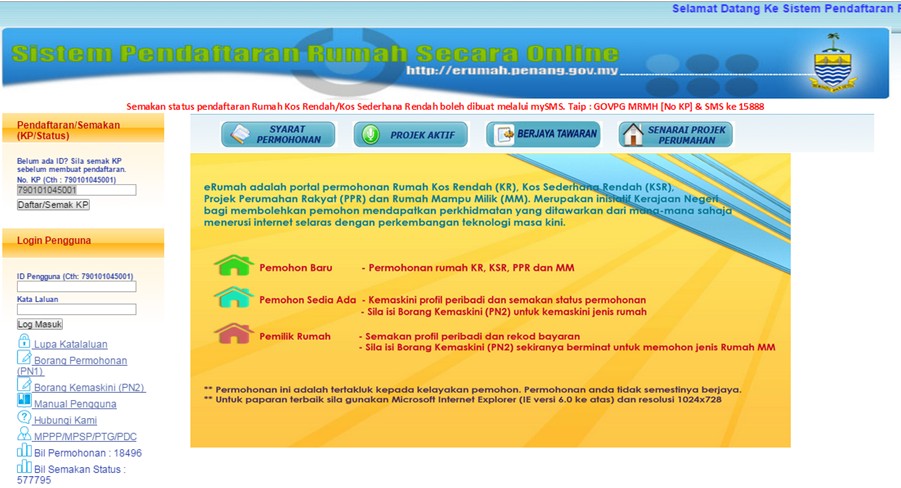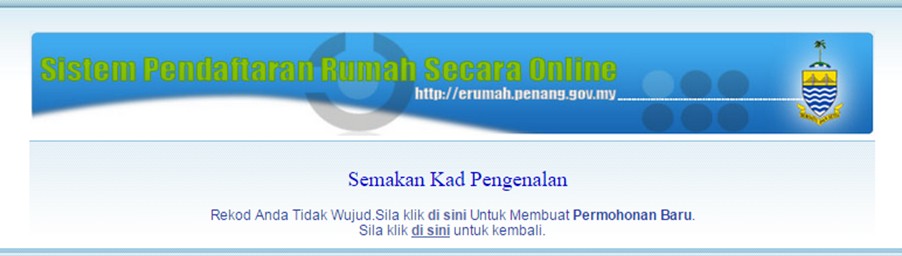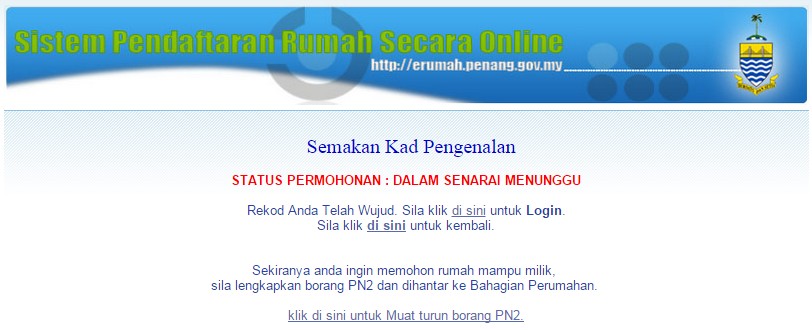Last week, I just registered myself and apply for Penang Affordable Housing. I was busy working and I don’t think I have time to walk in State Housing Department at Komtar or any branches office of State Housing during office hours. Finally, I found that I can register and apply online. It was very simple and thank you for State Housing Department for this online option to help those office hours worker like me! Here, I like to share you 3 simple steps to apply online for Affordable Housing.
How to register and apply online for Affordable Housing?
Step 1: Log in website >> http://erumah.penang.gov.my/ for register.
Step 2: At “Pendaftaran/ Semakan” area at top left corner, fill up your IC no then click “Daftar/Semak KP.
Step 3: Click at “di sini” for new application.
Step 4: Fill up all the information required and click “Seterusnya”
Note: Click Here For the Step by Step Guide
Step 5: Once complete fill up the application form, print out for submitting with supporting documents required as below.
i). Copy of applicant’s identity card (husband and wife).
ii). Copy of marriage certificate/ marriage registration/ declaration of marriage applicant.
iii). If widower/ widow, attach a copy of the Letter Register of Divorced (if divorced) or a copy of the Death Certificate (if your wife/ husband has died).
iv). Copies of identity cards and birth certificates of children/ dependents.
v). For employee:
a). The latest confirmation letter from the employer/ Copy of a latest basic salary and fixed allowances of applicant and husband/ wife.
b). Copies of the latest EPF statement of applicant and husband/ wife.
c). Confirmation of EPF office despite no contribute.
vi). For self employed/ business owner, include the following documents:-
a). Statutory Declaration current income of the applicant and husband/ wife.
b). A copy of the Certification of Incorporation (SSM)/ Business License
c). Confirmation of EPF office despite no contribute.
d). Form B of Income Tax (where applicable).
vii). For those does not work, please submit a Statutory Declaration
a). Current income of Statutory Declaration for the applicant and husband/ wife
b). Confirmation of EPF office despite no contribute.
vii). Copy of Identity Card Disabled (husband/ wife and dependents if applicable)
ix). For residents of at least 5 years in Penang, please include employer verification documents as evidence.
x). Statutory Declaration to be made in the Commissioner of Oaths gazetted by the Government
Step 6: Applicant need to sign the acknowledgement column (3. Pengakuan) in the application form and get a signature/ confirmation from a witness (4. Pengesahan saksi) Note: Confirmation of witness must be Malaysia citizen from the group of Ahli Majlis Mesyuarat Kerajaan, Ahli Parlimen, Ahli Dewan Undangan Negeri, Jaksa Pendamai, Pengamal Undang-Undang, Pegawai Kerajaan Kumpulan Pengurusan & Profesional atau Penghulu Kerajaan.
Step 7: Submit the complete application form and the supporting documents required as above within 14 days upon application date as below 2 options :-
a). Via Pos to address below:
Bahagian Perumahan,
Pejabat Setiausaha Kerajaan Negeri Pulau Pinang,
Tingkat 20, 10503 KOMTAR,
Pulau Pinang.
b). Via hand over to:
i). Kaunter Bahagian Perumahan Tingkat 3, KOMTAR atau
ii). Rancangan-rancangan perumahan
iii). Pusat Khidmat ADUN kawasan
I choose to submit via hand over to Pusat Khidmat ADUN kawasan because it open during night too and I can get signature from ADUN as my confirmation witness. Anyway, if you like to manual submit, you can download the form at Download application form
To check the status submission, please login http://erumah.penang.gov.my
Wishing all have a successful submission!